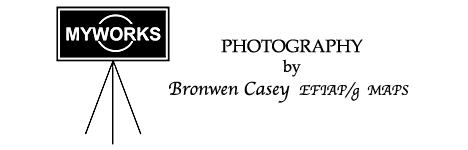Where do I get the notice with the PIN to see the photos from my event?
This notice will be distributed by the school or organisation. If you have not received one, or have lost it, you should contact the relevant coordinator within your organisation for one.
Do I need to create an account?
No. This is optional. It enables you to save your favourites list and save a shopping cart when you can't complete your order in one visit. You can access the account features via links at the top left of the page on both the home and gallery pages. You do not need an account to see your completed order as this will be provided in an email. You will still need the PIN on your notice to access the relevant gallery of images.
I've missed the closing date for ordering photos. Can I still order prints?
This may be possible but you may need to phone me to organise this, if the option is not clearly shown on the gallery text when you log in with your PIN. The delivery option for school delivery will not be possible on late orders, however it may be possible to place a late order using the "Express Post" option that goes direct to you.
I would like to place a big order. Do you offer discounts?
Yes, this is one of the exciting new features I am able to offer with this new order system. Discounts have been built into the price lists to automatically provide you with discounts when you order lots of prints of the same size or lots of downloads of the file size. It does not need to be multiples of the same photo. Print discounts range from 5%-20% depending on the number of prints you order at the same print size. Downloads discounts are as high as 30% where at least 26 download files are purchased. The discounts take effect at various quantities depending on the print or download size. Discounts only apply to online orders. Separate orders are calculated individually and cannot be combined for discount purposes.
Can I save my shopping cart and return to it multiple times to complete my order?
Yes but only if you set up an account so you can save your shopping cart. If you do not set up an account login then you will need to place your order in one session. If you don't have an account, making a quick note of the image files numbers of interest is good idea if you wish to come back and forth before placing your final order.
I have accidentally left the website, my computer has crashed or I have lost power to my computer after spending hours selecting the images in my shopping cart. Is there a way of retrieving this?
Yes it may be possible to retrieve your order in progress. Whilst I am unable to reinstate your shopping cart, I can see the orders that have not been completed via my admin login. Incomplete shopping carts do not have any names attached to them, but it is usually not hard to determine which is yours as they are listed separately to the completed orders. Give me a call and I should be able to list most if not all of the images you had in your cart before you lost it so you can easily select them again.
I don't have a Paypal account. Can I pay by credit card?
Yes. Credit card payments are handled via the Paypal system but do not require you to have a Paypal account. This is a very secure way of paying. Credit card payment cannot be handled directly over phone, offline or by mail. It can only be done via the Paypal system when you progress to the payment for your online order. Direct Deposit is also another option that you can select but will slow receipt of your order as payment has to be confirmed in the account before the order is processed. It can take a few days for bank transfers to show up.
I don't like using the internet for purchases or payment. Can I order and pay you in person?
Yes this is possible but you won't be eligible for the volume discount that are automatically calculated on the web orders. For those who wish to pay offline via direct deposit, cash or cheque, please note that these options are available to select within the website order system such that you still process your photo order on the website and select the payment option you wish to use. Processing the order online will ensure you still get any relevant discounts.
Can I view and order photos on a mobile device such as my phone?
Yes this website is compatible with mobile use. Note that with screens smaller than a desktop computer the menu bar options will show up differently, eg set of horizontal lines that you click on to see a drop down menu list.
Once I have entered one album in the gallery, how to get to the other albums?
Each album in a gallery may have multiple pages. When you scroll to the bottom of the page of thumbnails, you will see a "Next" button and numbers either of which you can use to move to the next page. Immediately below this you will also see a list of the other albums in the gallery, eg Second Dress Rehearsal, which you can select to move to the one you choose. Alternatively, you can click on the Gallery name at the top of the page which will return you to the main page showing your set of albums.
Can I have a photo cropped to just a particular part of the original picture?
Yes, again this a great new option with this new order system. Select the image you want and put the final size you want into your shopping basket. When in you go to your shopping cart, there is a cropping tool icon, "Adjust Crop", below each image preview. Click on this tool and it will enable you to select the area of the image that you want. This will retain the correct proportions (height-width ratio) to fit the print size you have chosen. You can even rotate the cropping tool so that you take a vertical image from within a horizontal original image or vice versa. So this can be used to select a particular person from a scene involving multiple people. You can hold onto the centre of the area you have cropped to move the crop tool around to the desired location on the image. This cropping service is free. It will not allow you to crop to less than 25% of the original image. Each image has already been optimised for the overall image so may have had some cropping before being placed in the gallery. Please only use this tool for significant crops, such as creating a close up of a face from a photo of a full body or selection of an individual from a group, not for tiny trims.
Why are there so many photos that look almost the same? How do I choose?
Myworks will always endeavour to take a few shots of each subject to get around the inevitable blinks and undesirable expressions. This is covered even more extensively when there is a larger group of people, or in action and stage photos. Whilst Myworks does select which photos to make available, multiple options are often still put up such that clients can choose the photo that they like best. This new order system has a great new "Compare" feature. Simply click in this icon on each of the photos you wish to compare and hit the compare button and it will show you the ones you selected side by side at a large preview size. You may have to scroll sideways if you have chosen several to compare at once.
Why are some people sharp in the photo when others not?
This is for one of two reasons. In theatre photography, the photographer does not have control over the lighting which is often very low. Whilst the use of very fast lenses and camera settings are used to optimise the use of available light, this is often still not able to freeze all movement of the people in the image. In order to reduce motion blur in an image the photographer may have to use a very large aperture setting on the camera to get as much light as possible. This results in the range of focus being very shallow such that subjects not at the spot when the camera has been focused, or at the equivalent distance away from the camera, will fall outside the area in focus. The better lit a scene is, the greater the range that can be included in the focus before the shutter speed results in movement being evident. It is a balancing act to get the best out of a low light setting. Very occasionally extremely low light and movement of subjects are simply too extreme to photograph successfully and there may be some scenes with very few photos as a result.
Why can I only buy small and medium sized downloads?
Downloads are intended for digital media only, and are not provided at a size suited to high quality printing. Myworks takes great pride in providing high quality silver halide prints. Sadly many of the printing labs are not producing such quality and the prints, whilst cheap, are inferior. The files are also tailored to suit the profile/colour space of the printing lab used by Myworks. If they are printed elsewhere, quality and/or a different profile /colour space may result in disappointing prints with inaccurate colours, that are not a true reflection of the quality of the photo taken.
Why can I only buy downloads of images with a single person in the image?
Downloads are intended purely for use on digital media and specifically for the person in the photo and their family. It is anticipated that it's use may include showing the images to friends and family via email or social media. Myworks asks that no image is shared over social media without the express permission of the person, or their parent/legal guardian, if they are under the age of 18. Photos with multiple individuals recognisable in the image are not made available for purchase in digital format. This is to facilitate the respect of other individuals wishes when it comes to images of themselves on social media. It also further protects the copyright of the photographer in respect to illegal copying and sharing of image files.
I wish to buy a download of a particular photo which is not in the downloads folder because there is more than one recognisable person in the photo. Can I buy a cropped version of the photo as a download just showing the one person?
If there is an image in the main albums that you wish to purchase
as a download and it can be cropped to just show just one person, please talk
to me BEFORE placing your order. You will need to let me know the image code (eg ONOA or IMG number). I will look at the file to see if it is possible to crop the image, within the constraints of the 2/3 image proportions, such that just the one person is shown in the final image. If this is possible, I will add a cropped version of
the photo to the download album such that you can order it as per other files.
Can I share a photo of myself/my child with my friends on social media?
Yes you can, providing you have purchased it as a download or a print and the image only has a single person in the photo that is either yourself or your child. No images that involve multiple people may be placed on social media or copied for other people. Myworks asks that no image is shared over
social media without the express permission of the person in the photo, or their
parent/legal guardian if they are under the age of 18.
Will the copyright watermark be on my prints or downloads when I purchase them?
No, the watermark is only shown on the images that are displayed on the website. Lifting of images via screen capture or any other means of copying the image is deemed to be a breach of copyright. This will be evident on images copied from the website by the presence of the copyright watermark. Prints and downloads that have been legally purchased will not have this on them.
Can I buy a photo and copy it for my friends who are also in the photo?
No. All Myworks photos are protected by copyright. Anyone copying images by any means from the website, or copying from images bought by another person, are in breach of copyright laws. Images illegally copied from the website will have the watermark on them. Please respect the
time, equipment cost, expertise and effort that goes into making images available
for you. Copying a professional photograph is THEFT!